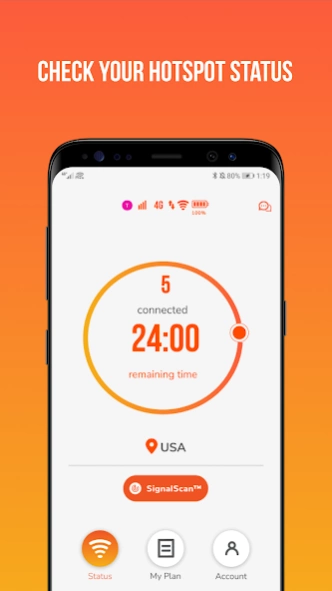Solis WiFi 3.5.0
Continue to app
Free Version
Publisher Description
Solis WiFi - WiFi wherever you travel
Skyroam makes it easy for travelers to connect around the world, with the portable global WiFi hotspot & power bank. Enjoy secure, shareable and unlimited connectivity on-the-go without SIM swapping or roaming charges.
The Solis app helps you manage your hotspot account, buy service, check data usage, and status. Get access to enhanced features such smart troubleshooting, more product information and the ability to get online faster.
Why travelers love Skyroam:
Coverage in over 130+ countries worldwide
Travel the globe and always be connected.
Share among multiple devices
Connect multiple devices at once to Skyroam WiFi simultaneously. Share with your friends, family, or colleagues at no extra cost!
Pay only for what you use
Only pay $9 per 24-hour pass as needed or opt into our Unlimited Monthly Subscription at $99/mo. Never pay an overage or roaming fee again.
Fast data
Get on-demand access to the best available speeds up to 4G LTE mobile WiFi worldwide.
Easy and secure
One-touch access to unlimited WiFi, SIM-free and hassle-free.
16+ hour battery life
Charge your gadgets on-the-go with embedded 6000 mAh power bank and latest USB-C connection
A Skyroam Solis hotspot is needed in order to get unlimited global WiFi through this app. If you do not have a Skyroam Solis hotspot yet, visit www.skyroam.com/solis to purchase!
Happy Traveling!
Visit us at www.skyroam.com
Like us on Facebook: www.facebook.com/myskyroam
Follow us on Twitter: www.twitter.com/MySkyroam
About Solis WiFi
Solis WiFi is a free app for Android published in the Recreation list of apps, part of Home & Hobby.
The company that develops Solis WiFi is Skyroam. The latest version released by its developer is 3.5.0.
To install Solis WiFi on your Android device, just click the green Continue To App button above to start the installation process. The app is listed on our website since 2023-10-05 and was downloaded 1 times. We have already checked if the download link is safe, however for your own protection we recommend that you scan the downloaded app with your antivirus. Your antivirus may detect the Solis WiFi as malware as malware if the download link to com.solisapp.solis is broken.
How to install Solis WiFi on your Android device:
- Click on the Continue To App button on our website. This will redirect you to Google Play.
- Once the Solis WiFi is shown in the Google Play listing of your Android device, you can start its download and installation. Tap on the Install button located below the search bar and to the right of the app icon.
- A pop-up window with the permissions required by Solis WiFi will be shown. Click on Accept to continue the process.
- Solis WiFi will be downloaded onto your device, displaying a progress. Once the download completes, the installation will start and you'll get a notification after the installation is finished.